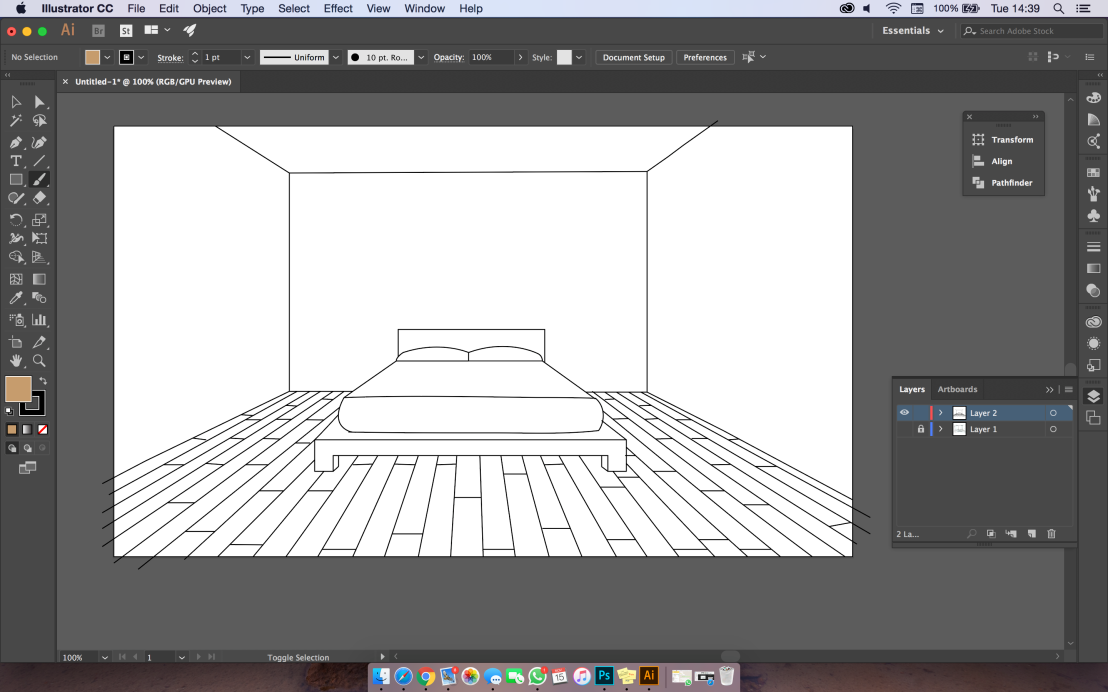 After starting the logo with illustrator I had decided to continue working on illustrator for the design of the room. I had started by making a template of a room. I made the choice to make it look very illustrated as I wanted to make it as fun as possible. Starting to make this room was very difficult as I had no idea how to use photoshop and took me at least an hour just to make the actual room. I then had to make the bed and put some flooring in the room.
After starting the logo with illustrator I had decided to continue working on illustrator for the design of the room. I had started by making a template of a room. I made the choice to make it look very illustrated as I wanted to make it as fun as possible. Starting to make this room was very difficult as I had no idea how to use photoshop and took me at least an hour just to make the actual room. I then had to make the bed and put some flooring in the room.
Once I had tried to move onto the flooring I realised that it couldn’t be a flat Image as it does not add any depth to the room. Once I had looked online of how to do this I saw that it would be very hard to make in illustrator as I would have to go into photoshop and and move it into illustrator.
After receiving feedback I was told that I should try to use isometric shapes and see if that helps as I would have a type of template. Once I had thought about this I started looking into where isometric shapes are used in games and to see how it would work if I made a room.